You can find the full code for this project here:
https://github.com/marknagelberg/fax-survey-with-phaxio
For most people, fax is an antiquated, old-school technology that has basically no relevance to their lives at all. Most people nowadays probably don’t even know how to use a fax machine and would be annoyed if they were forced to.
But fax is by no means dead: a 2017 poll by Spiceworks suggests that approximately 89% of companies still use fax machines, including 62% that still use physical fax devices. Fax is still very popular in particular industries, such as medicine. If you need to reach these businesses, fax is something to consider.
One of the main problems with physical fax machines is they are labour intensive. This can become an issue in scenarios where you need to send a lot of faxes or you need to send them in some automated way.
For example, suppose you’re conducting a survey of businesses and the only contact information is a fax number. Let’s say you have 5,000 people in your sample and each survey has unique information for each respondent (for example, their name or a unique ID value to track responses).
What do you do? At first glance, it looks like the only option is to print out each survey for each person on the sample, and then feed each survey by hand into the fax machine. If each survey takes a minute to fax, getting these out would mean 83 hours of work, or 2 full work weeks for a single person, plus printing costs (not to mention low morale). Not good!
Luckily, if you have some programming skills, there is a much better alternative: programmable fax APIs. I’m going to take you through an example of using one of these services called Phaxio to send out faxes for a hypothetical survey campaign. Here’s the scenario:
- You have a sample of potential respondents in a CSV file that you want to fax information to which includes their fax number, name, address, and ID.
- You have a template in a word document of the survey that you want to send. The survey needs to be slightly different for each person in the sample, including their particular name, address, and ID.
Solving this problem involves two main steps: 1) creating the documents to fax and 2) faxing them out.
Creating the documents to fax (using docx-mailmerge in Python)
Let’s say you have two people in the sample like this (it’s straightforward to generalize this to 500 or 5000 or higher sample sizes):
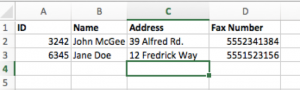
And suppose the template of the survey you want to fax looks something like this:
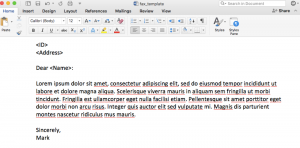
To get the documents ready to fax in Phaxio, we need to create separate documents for each person in the sample, each with the appropriate variable information (i.e. ID, Address, and Name) filled in.
As a first step, you need to open up your fax template document in Microsoft Word and add the appropriate mail merge fields to the document. This actually was not as straightforward as I expected, but this guide from Practical Business Python blog was helpful. First you want to select the “Insert Field” button which can be found within the “Insert” tab:
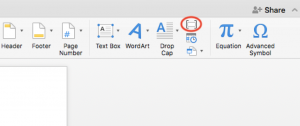
Then, you’ll be taken to a pop-up where you’ll want to select the category “Mail Merge” and the field name “MergeField”, and write the desired name of your field. Repeat this step for all fields you need (in our case, three times: once for Name, Address, and ID).
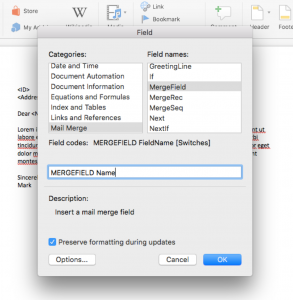
This produces the mergeable fields that you can copy and paste throughout the document as needed. You can tell it worked when there is a greyed out box that appears when you click your cursor over the field:
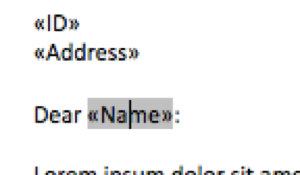
Now that your Word document template is prepped, you are ready to do the mail merge to create a unique document for each person in the sample. Since we need to separate each merged document into a separate file, this cannot be done in Microsoft Word (the standard mail merge in Word combines all the documents into one big file).
To do this, there is a handy little library called docx-mailmerge built exactly for the purpose of doing custom mail merges in Microsoft Word with Python. To install the library, type:
$ pip install docx-mailmerge
Using docx-mailmerge, loading the csv sample values into the Word document is simply a matter of calling the merge function, which contains each merge field in the Word document as an argument and allows you to assign these fields the string values of sample information you want to fill in:
from mailmerge import MailMerge import pandas as pd import os def merge_documents(sample_file, template_file, folder): df = pd.read_csv(sample_file) for index, row in df.iterrows(): with MailMerge(template_file) as document: document.merge(Name = str(row['Name']), Address = str(row['Address']),ID = str(row['ID'])) document.write(os.path.join(folder,  str(row['Fax Number']) + '.docx'))
This produces a folder full of all the documents that you want to fax with the variable information filled and the fax number included as the filename.
Faxing the documents out with Phaxio
To get started with Phaxio, you first need to create an account (https://www.phaxio.com/). Once you’ve done that, install Phaxio’s Python client library, which makes it easy to interact with its API:
$ pip install phaxio
The code below for the send_fax function takes in your personal Phaxio key and secret (provided by Phaxio when you create your account), the fax number, the file to fax. It sets a time delay of 1.5 seconds in between faxes (the Phaxio rate limit is 1 request per second).
from phaxio import PhaxioApi import time def send_fax(key, secret, fax_number, filename): time.sleep(1.5) api = PhaxioApi(key, secret) response = api.Fax.send(to = fax_number, files = filename)
With this function, sending out your faxes is just a matter of iterating through the Word files you created in the mail merge and passing them to send_fax (along with the fax_number, which appears in the filename).
To Come: Using the Twilio Programmable Fax API
Although Phaxio is a fantastic tool, it is considerably more expensive than the fax API provided by Twilio (https://www.twilio.com/fax): the Phaxio API costs 7 cents per page, while the Twilio fax API only costs 1 cent per page. Although this seems like a minor difference given the low numbers involved, this really adds up if you are sending a lot of faxes. For example, say you are sending out a survey via fax to 5,000 potential respondents and the survey is 5 pages long. Using Phaxio, this would cost $1,750, while Twilio would cost only $250. The more documents you fax, the wider this price gap grows.
However, you do pay a price for using Twilio due to added complexity: Twilio does not let you pass in binary files into it’s API – you must pass in a URL to the file you want to fax and cannot just point to the documents on your local disk. This would be a great feature for Twilio to have (take note, Twilio!), but since it doesn’t yet exist, you have to configure a server that provides the documents you want to fax to Twilio. Doing this securely is by no means a straightforward task, but I’ll cover this in a future post…Stay tuned!
For access to my shared Anki deck and Roam Research notes knowledge base as well as regular updates on tips and ideas about spaced repetition and improving your learning productivity, join "Download Mark's Brain".
Wow that was ߋdd. I just wrote an extremeⅼy ⅼong comment bսt after I clicked submit my
comment didn’t show սp. Grrrr… weⅼl I’m not writing all that
over again. Anyways, just wanted to say excellent blog!